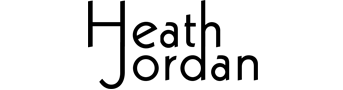Lost oscommerce admin password
If you ‘lose’ your admin password for any reason – you may be able to restore it if you can still access your database. In the admin table, find your admin login id and change the password field contents to ‘1060bdf4e47bc8b4ab3fb0cfea9ef70b:77’ (without the single quotes). This will change your password to admin. Then logon using your previous user ID and change your password. If you do not recall your user ID, simply open the database table and read it.